The
modeling I am going to demonstrate is Phoenix International Media Center
which is located in the southwest corner of Chaoyang Park in Beijing, China. It
is an exemplary case of Möbius strip.
 |
Rendered Image of Phoenix International Media Center
words and image are credited to Arch Daily |
I create a circle and set up
the trace for the elliptical section surfaces. I used the Perp Frames to generate 40
equally spaced, perpendicular frames along the circle.
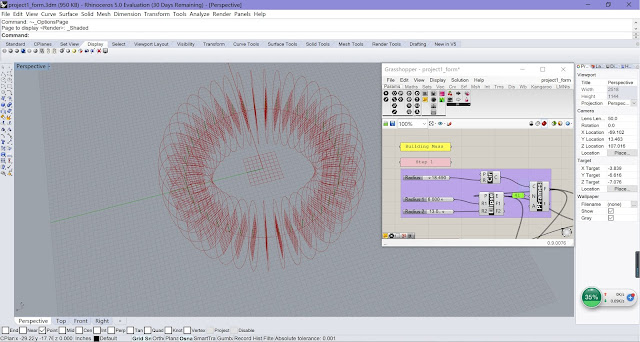 |
| Step 1 |
I use the Pi, Range, Rotate tools to arrange the ellipses along the curve gradually, rotating them with different angles.
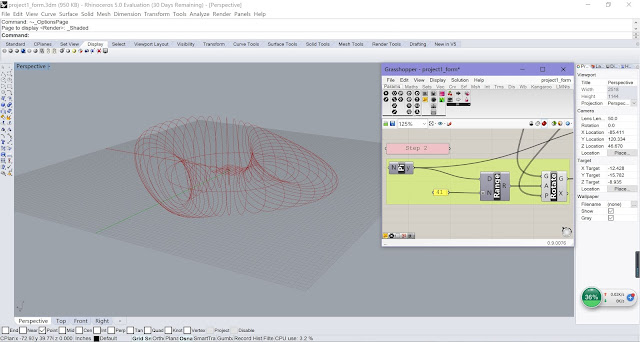 |
| Step 2 |
Use List Item to copy what I have done to refine
the interface. Then Merge
the 40 ellipses. At last, use Loft to bake the mass.
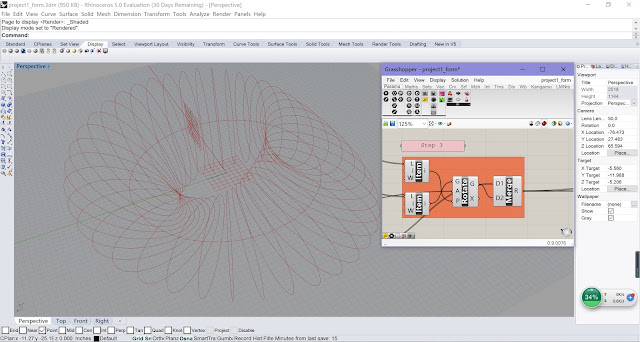 |
| Step 3 |
I successfully got the building mass.
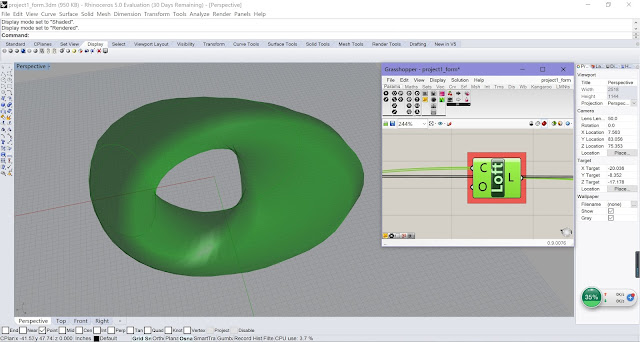 |
| Building Mass |
Use Divide Curve on every ellipse, and we will
get equally arranged points on them. Then we need to use Shift List and Flip Matrix to offset
those points for outer skin.
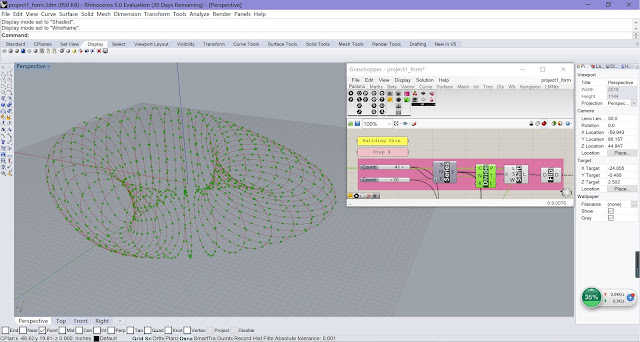 |
| Step 4 |
Do the same thing for the inner skin. Just redefine the expression of Shift List in order to change the directions.
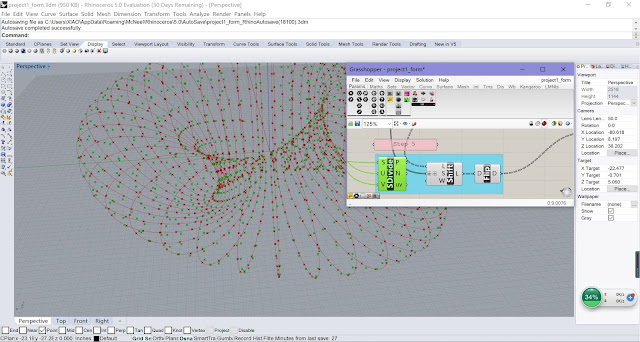 |
| Step 5 |
Use Interpolate on outer skin as well as inner skin to create curves for them, and use Pipe to get the thickness. We can use Number Slider to adjust the thickness.
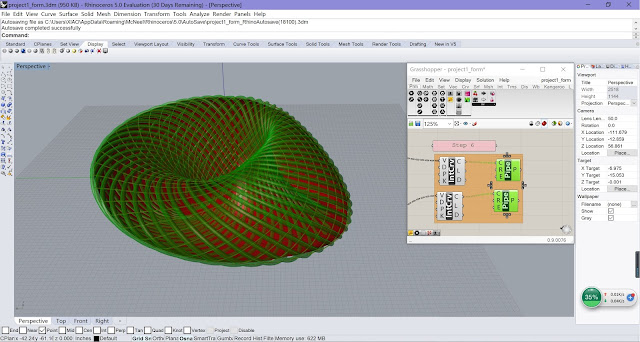 |
| Step 6 |
Final model.
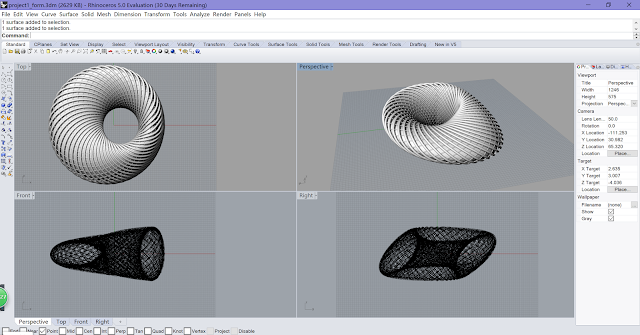 |
| Model form different views |
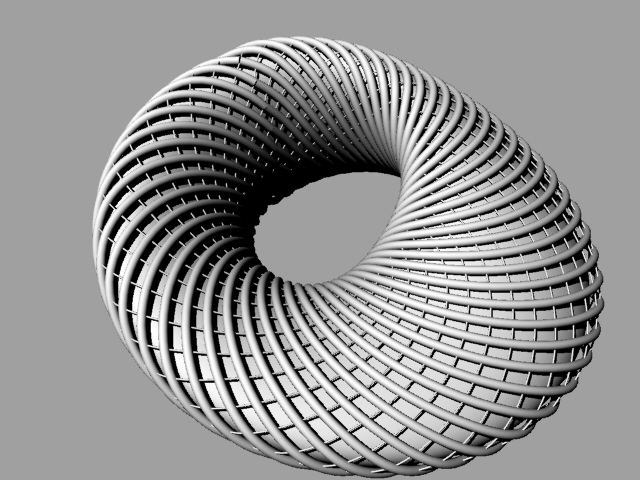 |
| Rendered Model |
Curvature Analysis
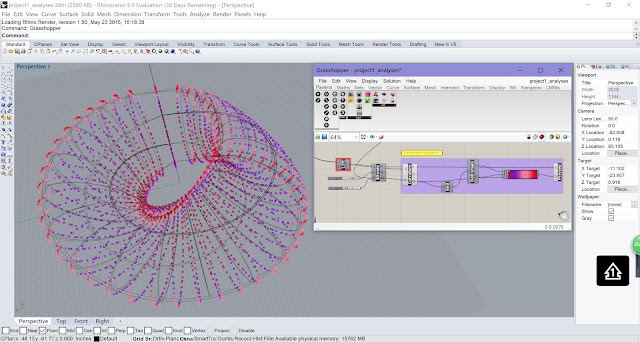 |
| Curvature Analysis |
Zebra Analysis
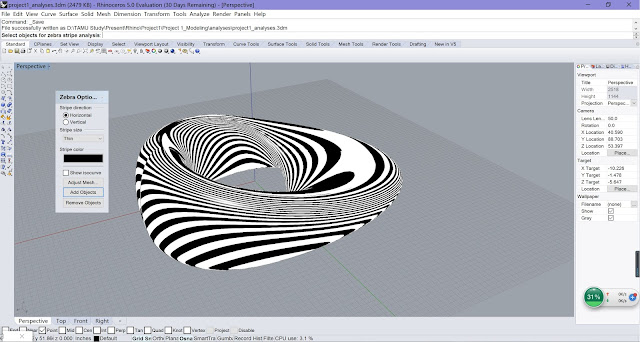 |
| Zebra Analysis |

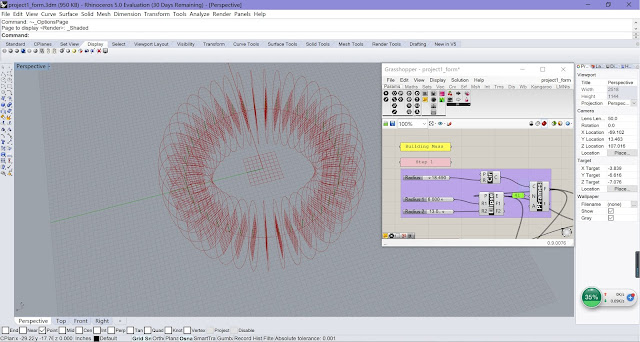
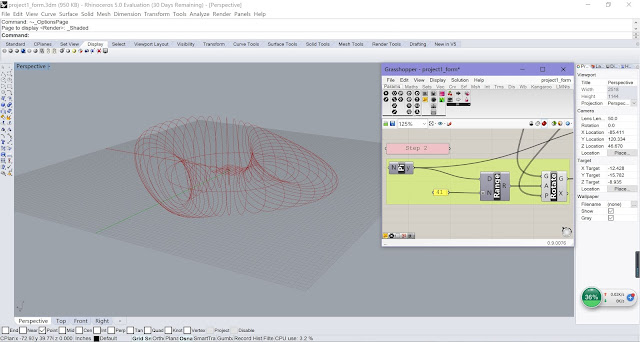
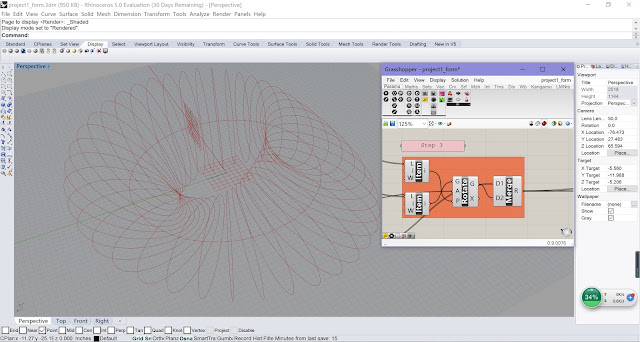
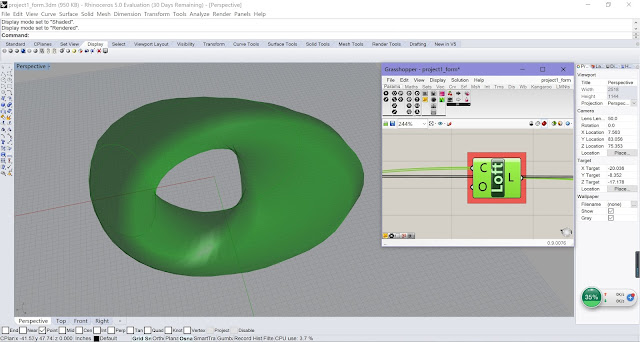
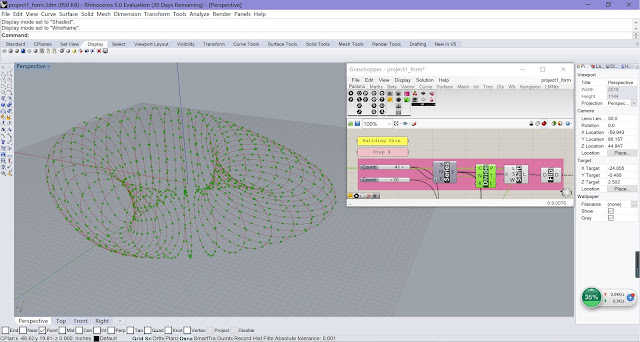
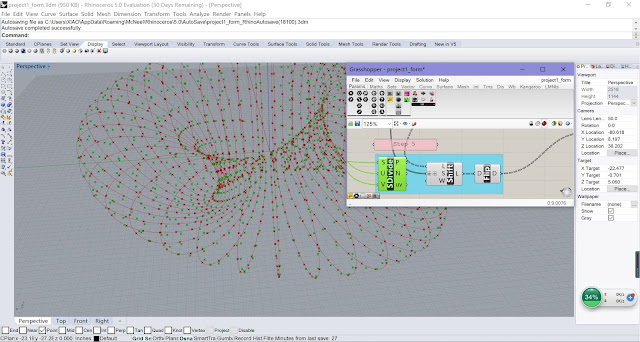
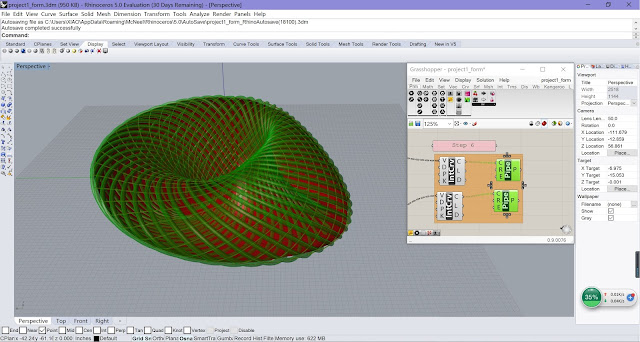
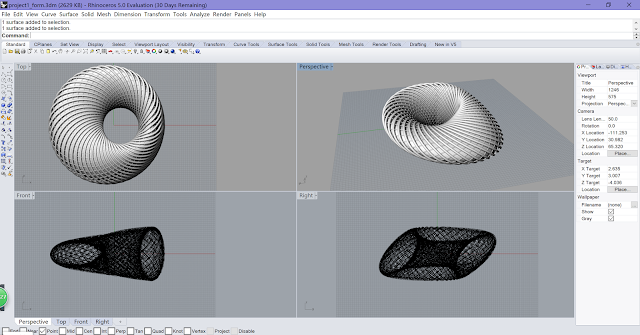
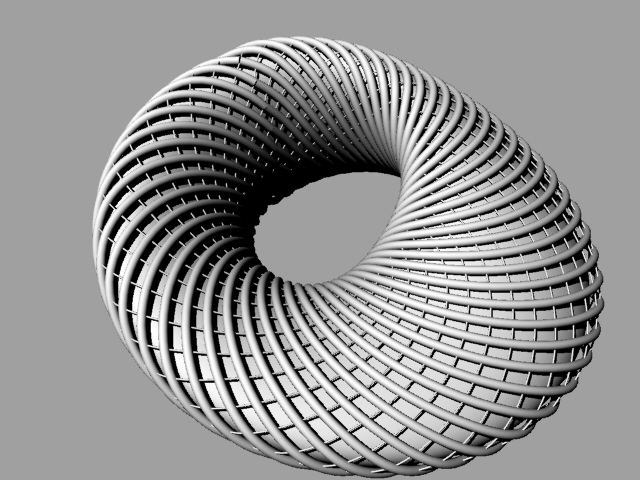
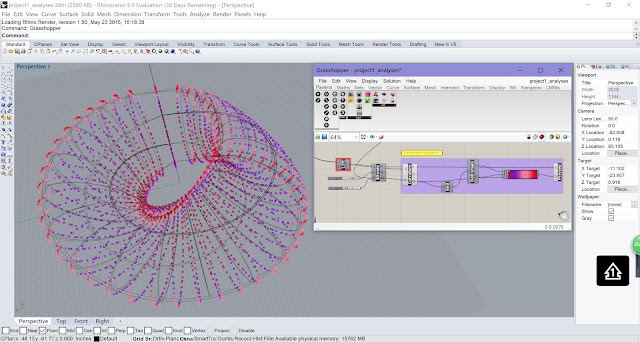
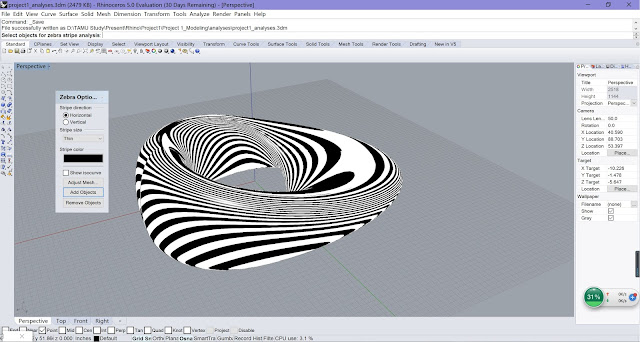
No comments:
Post a Comment